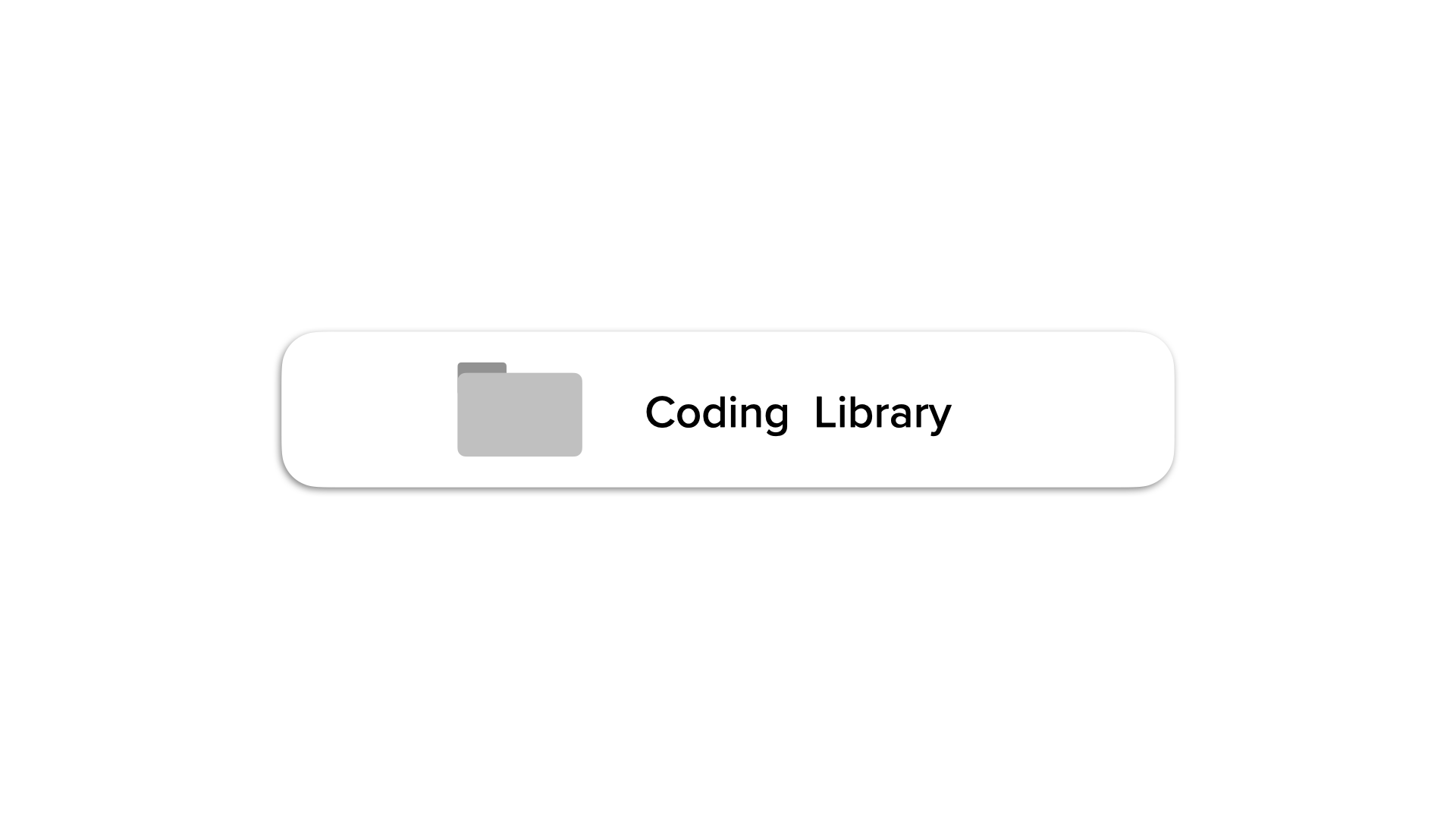Peekabond App:
Improving the registration and onboarding experience of new users
Context
This research study was designed and initiated by the research team at Peekabond, which included myself and the senior UX researcher at the company.
The study is a direct response to user reports, collected through surveys and qualitative interviews, regarding issues with product registration of elderly users.
Elderly users are a vital part of the user community, as the app's primary function is to facilitate remote connections between family members and young children.
Peekabond - Improving Registration and Onboarding
Project Overview
Relatives and parents with young children have the ability to connect with each other at a time that is convenient for them using Peekabond’s asynchronous messaging system.
Product
Problem
More than five parents reported through an in-app surveys, and qualitative interviews that they feel overwhelmed by the need of helping elder relatives to register.
Such roadblocks affect negatively the app’s adoption and retention rate.
Additionally the head researcher and myself saw an opportunity to add merge this problem with the setted OKRs for that quarter focusing on improving the conversion rate which we tracked through Amplitude.
Key results
After conducting six remote moderated usability tests and twenty unmoderated tests through Maze, we found that the registration process (1) took more time than users expected, therefore reducing the user experience and the app's efficiency; (2) was too complex to validate the new user profile through a phone number, resulting in a higher error rate for elder users.
My role
My role as a UX researcher in this study included the tasks of (1) writing a research plan; (2) recruiting participants; (3) designing the usability test; (4) moderating the usability test; (5) notetaking; (6) synthesis and analysis of the collected data; (7) reporting on research findings and new insights.
Methods & tools
▪ Remote qualitative usability test, moderated through Zoom and Figma (displayed hi-fi prototype for usability testing).
▪ Maze, used to conduct unmoderated usability test (data triangulation).
▪ Notion, Miro, and Dovetail, used for data synthesis and analysis.
Peekabond - Improving Registration and Onboarding
Stage One
Creating research outlines and defining the research method
With the use of the collected user feedback from surveys and qualitative user interviews, I first created a research plan to clearly define the study goals, research questions, and expected learnings from the experiment.
By using the defined study outlines in the research plan, such as research objectives, hypothesis, and success criteria, I developed the study design: research methodology, timeline, target group, and recruitment process.
We chose the usability testing method to challenge the assumption that elderly users are not able to register and use the app independently without assistance. With this method, we could observe and measure the ability of elderly participants to access the product, complete the necessary registration tasks, and ultimately achieve their goal of connecting with their grandchildren through Peekabond.
Building a Usability Test
This study employed a combined evaluative and macro research approach, aligning with the team's OKRs. To increase the app's conversion rate, we aimed to enhance the onboarding experience, as supported by our Amplitude analysis.
For this purpose, we conducted two parallel tests to evaluate the elder user group and the overall app usability through a wider participant group with is tech-savvy.
To uncover whether users could easily register and navigate the product as intended, we conducted a moderated and unmoderated usability test. This approach was selected based on its ability to help us gain the most insights into the app's effectiveness, efficiency, and user satisfaction.
With a finished prototype, I started building the usability test. The test scenario was based on the research objectives and user goals, ensuring a clear focus on each task, and the collection of the necessary type of data.
To address potential misrepresentations of user behavior during the qualitative usability test, we carefully designed tasks that facilitated direct observations of participants' interactions with the product. Additionally, we crafted well-structured probing, and comparative questions for the qualitative test, while incorporating semantic differential scale follow-up questions for the unmoderated test. Regarding the action measures, we considered success and failure rates, time spent on tasks, and attitudinal measures such as self-reported satisfaction, ease of use, and perceived comfort.
Peekabond - Improving Registration and Onboarding
Stage Two
Recruiting participants
After completing the task list for the participant, the script for the moderated test, and the semantic differential scale follow-up questions for the unmoderated experiment in Maze, I successfully managed and performed the recruitment process for the moderated usability test.
By using the existing pool of participants and family connections, I performed two moderated tests: one in a remote setting, and the second in person.
Testing and overcoming technical challenges
For this experiment, I conducted four in-person moderated usability tests and four remote moderated tests. In the unmoderated test version, we had 20 participants recruited through Maze. All moderated tests were performed with our elder target group, and the unmoderated tests represented the younger tech-savvy user group.
To refine the test and identify technical issues, I performed a pilot test with a colleague remotely. This helped me to uncover issues with screen sharing and gaps in the test script.
Using follow-up questions and continuously encouraging thinking aloud was also essential in both remote and in-person settings as it allowed a deeper understanding of the activities the participants chose to perform.
To gain statistical precision, we utilized our qualitative test structure and adapted it to Maze’s unmoderated test system. We were able to collect quantitative data from a larger sample size about time spent on a task, success rates, misclick rates, and a heatmap illustrating the testers' behavior using the prototype.
Peekabond - Improving Registration and Onboarding
Stage Three
Collecting data
To gather data as the sole researcher at this stage of the project, I used programs to record the participants’ activity on a computer and phone screen, I also created audio recordings, and note taking templates to capture the participant's most honest reactions, activities, and responses.
The note taking method was based on a very precise structure which allowed me to quickly record observations, or reported issues and tag them properly.
The structure was based on the research objectives and made it possible to quickly record usability issues, participant’s comments, and actions.
Analyzing data and making sense of it
To extract the necessary findings and make sense of the data, I picked priori coding (using our usability code book), process coding (to identify patterns and points of decision or change the participants make), and in vivo coding (using the participants' unique perspectives and experiences). These codes helped me cover the objectives of identifying usability problems, understanding how elder users link the registration process with other experiences, and what kind of logic they use to approach certain activities.
I was able to uncover problems such as confusing navigation, unclear language, and visual design that were not in line with common visual perceptions and past experiences.
Peekabond - Improving Registration and Onboarding
Stage Four
Organizing and presenting the data
The output of this research study was a report in the form of a visual and short presentation.
To make sure my findings were properly by the stakeholders, I placed a slide with summaries of the main objectives of the study and lined them to the study actions and results- such as recommendations and crucial learnings.
It was important to make the presentation engaging and easily digestible. That is why, I designed short-length slides, with a balanced tone, and structure that emphasizes key quotes, visuals, and defined levels of usability errors to support with evidence my findings and insights.
Peekabond - Improving Registration and Onboarding
Research Results
Redesigning the App
The results of the usability test revealed issues with the UI and UX, particularly confusion about the menu buttons amongst older users. To address this, I suggested updating the iconography, as most users are already accustomed to popular icons and can become confused when new visuals are associated with already well-established visuals and functions.
Another key finding from our participants, both technologically experienced and less, revealed that menu buttons without text can lead to a lot of misunderstandings. Minimalism in design should not come at the expense of usability. Thus, I suggest adding keywords describing actions to improve the user experience.
Furthermore, our research revealed that the UI was causing difficulty for some older users in the registration process. Consequently, I proposed adding an arrow to the drop-down menus to indicate the action of selecting a different country code.
With the new changes, we have achieved great success. Through Amplitude, we found that the completion of the registration and onboarding activity has risen by 50%.
Lessons
◼ Research experiments of a large scale will result in a large amount of data, some of which will not be related to the study but still important to the product. In such cases, data should not be lost and the additional findings must be stored in a research repository and shared with the team- in cases where marketing could benefit, the team member should be tagged on the new data.
◼ Reasuring a participant that the test is about the product and them is essential in usability tests but in the case of elder participants is even more crucial. Elder participants require more assurance that their actions and comments are important and natural and should not be labeled in ways that suggest foolishness.
◼ The pilot test is the best way to learn without consequences. You see how badly you or the technology you use can fail in the process. This is a great time to experiment with new technology, like screen sharing, and feel how well your usability test scenario feels to the participants. If some of that fails, you will not be able to perform effectively your experiment.